
Cracking the UX Design For Mobile Devices
Smartphones have brought us closer to the digital world. As of July 2025, 64.35% of global web traffic comes from mobile devices. Today, we conduct all our interactions on mobile devices; we make purchases and avail services through apps and websites, and mobile phones are the device of choice for that.
So, optimizing websites and apps for mobile devices is an inevitable necessity. Businesses that fail to do so cannot withstand the competition and succeed, as sites and applications that are not optimized for mobile are unappealing to users. The quality of a site’s mobile user experience is often the reason why users choose to stay longer, interact with it more effectively, and decide whether to convert. That is why Mobile UX has become one of the most critical factors in customer satisfaction and business success.
This article explores mobile UX design, explains its design principles, and outlines the practices that make mobile UX work.
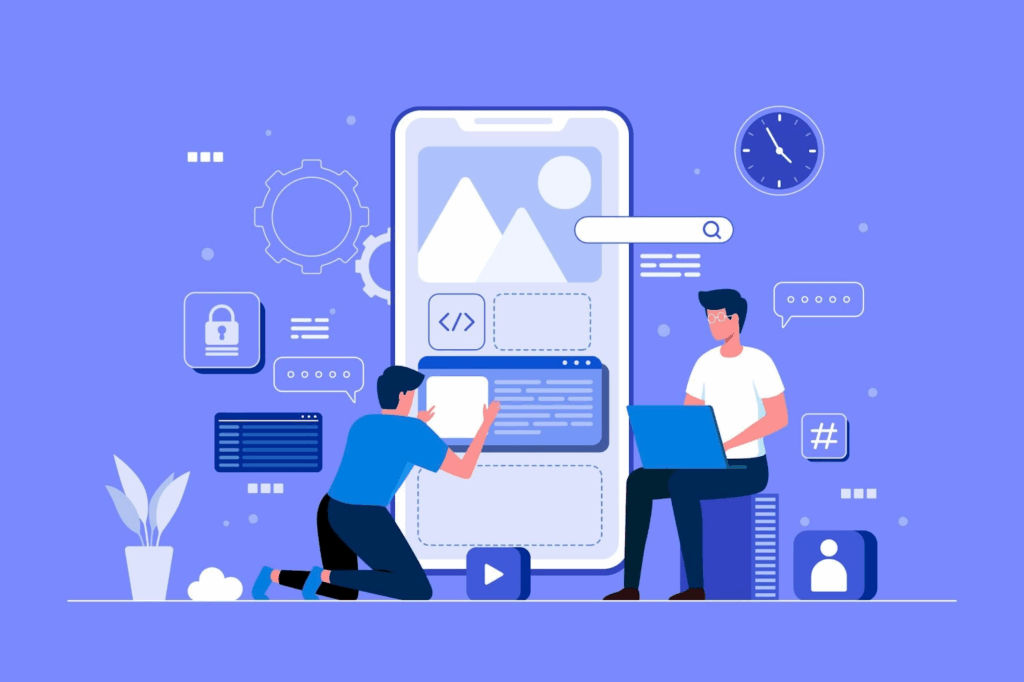
Table of Contents
- Introduction
- What is Mobile UX?
- What Makes Mobile UX Work?
- Mobile UX Design Principles
- Visual Hierarchy
- Interaction Design
- Touch Targets and Navigation Patterns
- Mobile-First Approach and Responsive Design
- Accessibility and Inclusivity
- Performance and Speed Optimization
- Cognitive Ease and Minimalism
- Data-Driven UX Optimization: Heatmaps & UX Audits
- Cross-Device Consistency
- Mobile UX Design Principles
- The Future of Mobile UX
- Final Thoughts
- FAQs
Key Takeaways
- Mobile UX is critical for business success: A site/app’s mobile user experience directly impacts customer satisfaction, retention, and conversions. Poorly optimized mobile design drives users away.
- Mobile UX is different from desktop UX: Designing UX for mobile devices requires rethinking layouts, navigation, and interactions because of smaller screen sizes, touch input, and on-the-go use cases.
- Strong mobile UX blends looks with usability: Good design is more than visual appeal. It also involves usability, accessibility, speed, performance, and consistency to keep users engaged and converting.
- Core mobile UX design principles matter: Visual hierarchy, interaction design, and properly sized touch targets with intuitive navigation patterns are fundamental to guiding users through mobile experiences.
- Mobile-first design ensures better outcomes: A mobile-first approach prioritizes designing the user experience for smaller screens and scaling up progressively. Combined with responsive design, this ensures cross-device consistency and better conversion optimization.
- Accessibility and inclusivity expand reach: Features like adequate contrast, adjustable text size, screen reader support, and large touch targets make apps/sites usable for all in various contexts, boosting inclusivity and overall mobile UX design.
- Performance and speed are non-negotiable: A few second delay significantly increases bounce rates. Speed optimization through image compression, lightweight frameworks, and prioritized performance directly improves user retention and conversion.
- Minimalism reduces cognitive load: Simplifying design, reducing steps (e.g., in checkout), and eliminating distractions enhance usability. Studies show streamlined checkouts can increase conversion by up to 35%.
- Data-driven optimization improves UX: Heatmaps and UX audits reveal user behaviour patterns and gaps. Combining these tools ensures designs align with actual needs, continuously improving usability and conversions.
- Cross-device consistency builds trust: Users switch between phones, tablets, and desktops. Maintaining brand and visual consistency across devices ensures seamless, trustworthy experiences.
What is Mobile UX?
Mobile UX refers to the experience users have when interacting with an application or a website on a mobile device, such as a smartphone or tablet.
Optimizing a site or app for mobile is completely different from designing it for other devices. Unlike computers, mobile devices are compact, portable, and operated with touch input. So, from the look and feel of the user interface to site navigation, every aspect of the website/app design requires rethinking so that the user experience remains intuitive, accessible, and efficient on mobile devices.
That is why you should build the user experience on mobile from the ground up with a mobile-first design, rather than adapting it as an afterthought from an existing version of the site/app designed for larger devices.
What Makes Mobile UX Work?
A good-looking site/app can attract users. However, if it is not usable, intuitive, or inclusive, it will not retain users over a long period and achieve conversions. Therefore, a strong mobile UX design is not just skin-deep.
It combines visual appeal with usability, accessibility, speed, performance, and consistency. Some of the core elements that make mobile experiences enjoyable and conversion-oriented include:
1. Mobile UX Design Principles
A good UX design follows proven mobile UX design principles, such as:
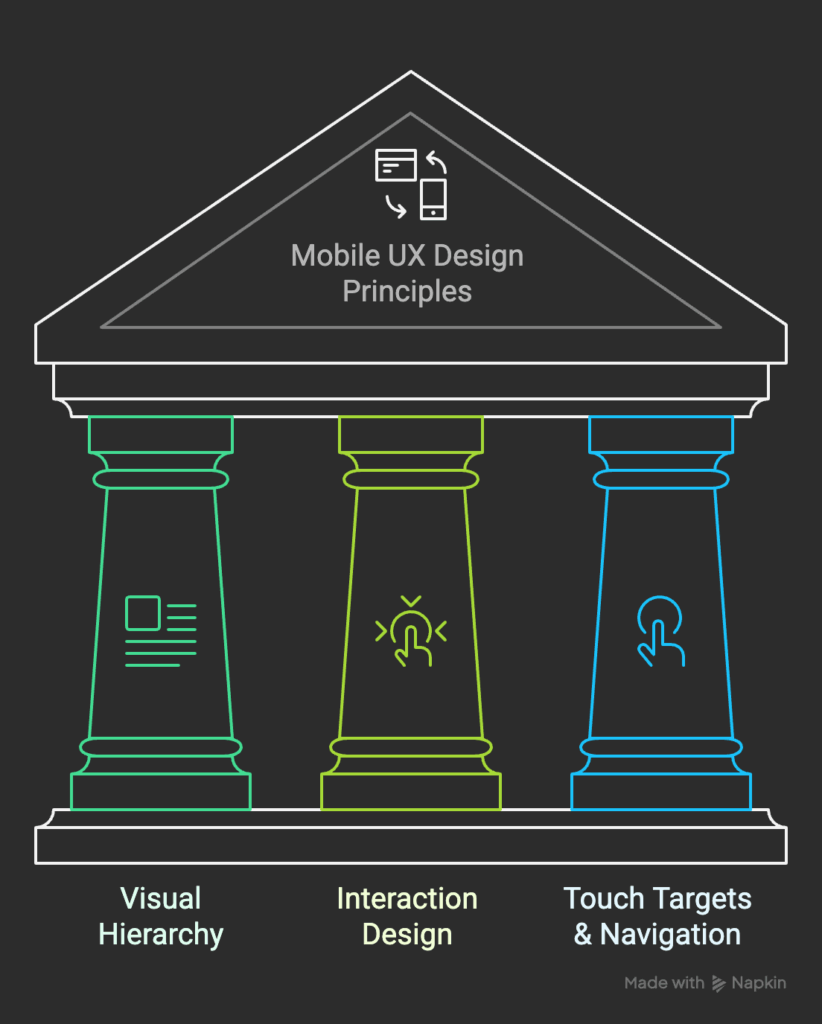
- Visual Hierarchy: The visual hierarchy places various elements of a website/app in an intuitive and predictable manner. It organizes information in a way that highlights the key aspects of the site/app precisely at the locations where users’ attention naturally follows logically.
For instance, a large, catchy headline is typically positioned at the top, where users usually look when a page loads. Once the headline catches the user’s attention, they follow a logical flow towards various headlines, buttons, and calls to action. In short, a visual hierarchy places every element in its intended position.
- Interaction Design: When you interact with a site/app, the flat touchscreen does not provide any tactile feedback in response to your interactions. Therefore, the site/app needs to artificially simulate feedback by crafting smooth gestures, transitions, and micro-interactions that feel natural. You can also add haptic feedback wherever possible.
Although these minor enhancements do not add any additional functionality, they provide feedback and enhance the user experience.
- Touch Targets and Navigation Patterns: Unlike desktops or laptops that require a pointing device to interact with websites and applications, mobile devices require you to directly touch the interactive design elements on the screen to navigate and carry out actions. Therefore, the buttons and menus should be large enough to fit the surface of your finger.
Designing touch targets such as buttons and menus large enough for thumbs, and using intuitive navigation patterns like bottom tabs or swipe gestures, makes it easy for users to navigate the site/app and complete actions without difficulty. These design choices significantly enhance the mobile user experience.
2. Mobile-First Approach & Responsive Design
There are two ways to design a website or application for mobile: you can either adapt an existing desktop version to work with mobile devices, or you can take the mobile-first approach. The former makes the mobile experience of the site/app feel like an afterthought, and the latter enables you to design the mobile UX from scratch.
With the mobile-first approach, you can start designing your website/app, optimizing it for the smallest screens and progressively enhancing it for larger devices. The mobile-first approach ensures the site/app functions optimally on mobile devices, enabling faster loading times and making essential features accessible on mobile from the outset.
Designing it from scratch for the smallest screens also ensures that the various elements on the app/site are not shrunk and crammed into a smaller area.
A responsive design is closely related to the mobile-first approach. It adapts the site/app layouts across screen sizes, enabling cross-device consistency on devices with different screen sizes and aspect ratios. As a result, users enjoy a consistent look and feel across phones, tablets, and desktops. This improves both trust and conversion optimization.
3. Accessibility and Inclusivity
Inclusivity is one of the most essential qualities of a great mobile UX. A well-designed mobile UX makes the site/app accessible to people with disabilities. It also enables people to use mobile phones in various situations and environments.
For instance, while using the mobile in bright sunlight, the display may not be clearly visible; similarly, videos with low volume may not be audible in noisy environments. You must design mobile UX, taking all these factors into account and ensuring accessibility in various contexts.
To ensure accessibility, you must provide:
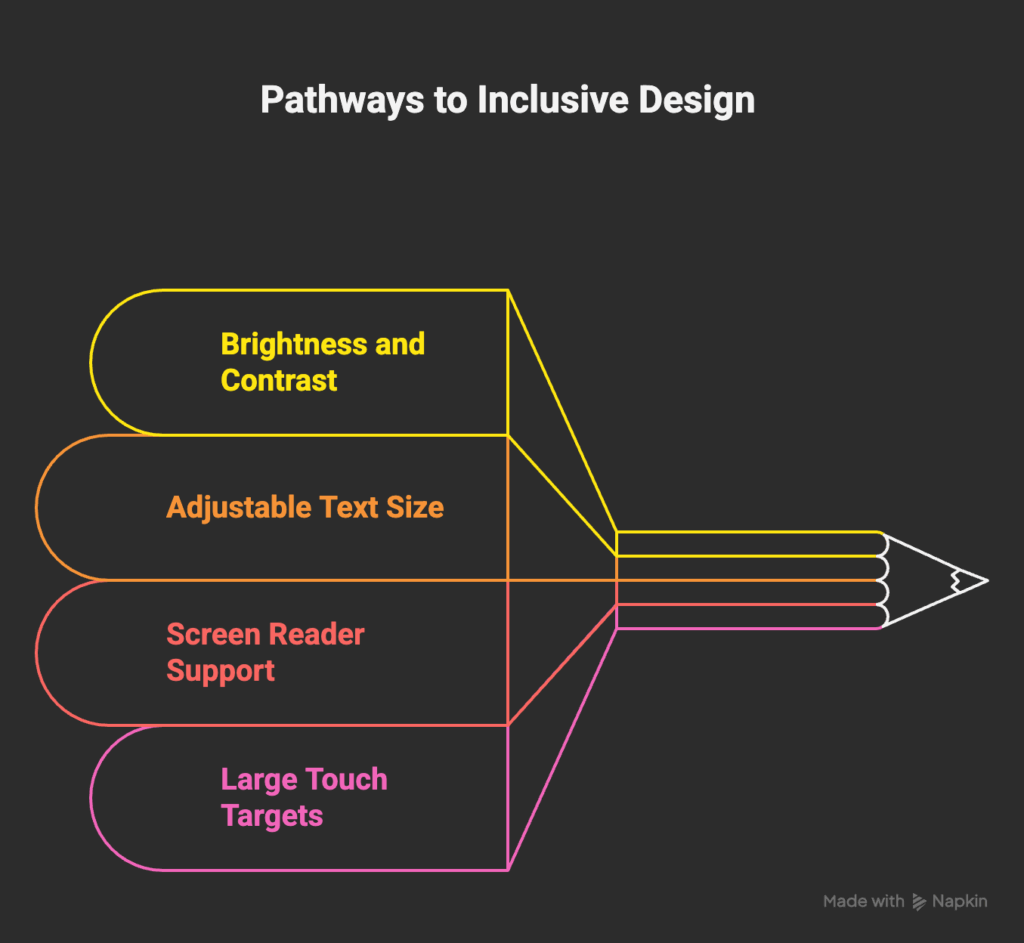
- Adequate brightness and color contrast for readability.
- Adjustable text size to make text legible.
- Screen reader support that enables people with visual impairments to access and listen to the text content displayed on the screen.
- Large, forgiving touch targets.
Inclusive design not only improves usability but also expands your audience reach.
4. Performance and Speed Optimization
Slow loading times, lag, and slow response to inputs are among the biggest detractors of mobile user experience. Mobile phones have excellent processing power and performance, and the network speeds are high in most areas these days. Therefore, users expect nothing short of lightning-fast load times and instantaneous responses to inputs.
A few extra seconds of delay can significantly increase bounce rates. According to Google, a mere increase from one second to three seconds in loading times increases the probability of bounce by 32%. When the delay increases to 10 seconds, the probability increases by 123%!
Additionally, users are more likely to convert when sites load quickly and provide instantaneous responses. Better speed directly boosts conversion optimization, as users are more likely to complete purchases or sign up when pages load instantly. So, it is evident that performance and speed optimization are indispensable.
You can boost the site performance and optimize speed by:
- Compressing images and code.
- Using lightweight design frameworks.
- Prioritizing mobile performance before adding extra features.
5. Cognitive Ease and Minimalism
Adding design complexities and integrating every feature possible does not necessarily lead to a good mobile UX. Mobile UX is not cramming everything into the available screen space, but reducing cognitive load.
The ultimate goal of a mobile UX design is to achieve conversion. Adding distractions and jarring design elements can actually hinder conversion, as they provide users with numerous options to explore, thereby increasing their cognitive load. A good mobile UX design is minimal, enabling users to complete tasks with minimal effort.
For instance, having fewer steps in the checkout process increases usability, decreases drop-offs, and improves conversion. According to a study conducted by Baymard Institute, an average large-sized eCommerce site can gain as much as a 35% increase in conversion rate from design changes to its checkout process. Therefore, it is generally a good mobile UX design practice to minimize the number of steps and simplify navigation in the checkout process.
You can apply this philosophy to every aspect of mobile UX design to ease users’ cognitive load throughout their journey and make using your site/app enjoyable.
To maintain minimalism and reduce the cognitive load of the users:
- Use the whitespace effectively.
- Choose your visual and interactive elements judiciously.
- Remove unnecessary elements, features, and options.
- Keep navigation simple.
6. Data-Driven UX Optimization: Heatmaps and UX Audits
Design principles can only provide the direction and guide you towards a good mobile UX design. You still need to identify where users tap, scroll, or abruptly pause or abandon journeys to understand user behavior. Understanding user behavior enables you to optimize and align the mobile UX with user behavior.
To understand user behavior effectively, you need accurate data. This is where heatmaps become crucial. Heatmaps uncover where users interact with the mobile screen by tapping and scrolling, and at what point they abandon their journeys.
Once you have completed the initial design and development, a UX audit helps evaluate
every aspect of the mobile user experience, from navigation to accessibility, responsiveness, and visual hierarchy. These audits uncover usability gaps and fuel continuous improvement.
By combining heatmaps and UX audits, you can align design with actual user needs, leading to measurable conversion optimization.
7. Cross-Device Consistency
Users typically access your site from multiple devices. They may start with one device, and later continue the journey on another. Those devices could be phones, tablets, or desktops, each with a different resolution, aspect ratio, orientation, operating system, and user input devices.
Your site should work uniformly across all devices and maintain visual and brand consistency. Maintaining cross-device consistency ensures that branding, interaction design, and navigation feel seamless across touchpoints.
The Future of Mobile UX
Emerging technologies, such as AI, are reshaping mobile UX design. Automation enhances mobile UX design through:
- AI-assisted UX audits
- Personalized content and layouts
- Predictive navigation
- Faster testing and optimization
Future mobile experiences will likely blend AI-driven insights with human-led interaction design and innovations.
Final Thoughts
Looks and user interface design are only one aspect of the mobile UX. A great user experience is more than that. To build great UX on mobile devices, you must focus on mobile-first design, responsiveness, accessibility, speed and performance, cross-device consistency, and consistent development and optimization based on data-driven insights.
When you implement all these best practices, your site/app will offer a striking, intuitive, inclusive, and conversion-friendly user experience. Prioritizing mobile UX design principles will help you future-proof your site/app and provide lasting returns in engagement, retention, and brand loyalty.
To improve or customize the mobile UX of your website/app, contact Arizon Digital today. Arizon Digital has a dedicated team that specializes in mobile UX design. To know more, contact us.
FAQs
1. What is mobile UX design?
Mobile UX design refers to the process of creating seamless, intuitive, and accessible experiences for users on mobile devices. It focuses on intuitive touch interactions, speed and snappiness, ease of navigation, and creating a logical user flow and visual hierarchy to enhance usability and satisfaction.
2. How to design a mobile app UI/UX?
You can start with a mobile-first approach, prioritizing the optimization of the site/app for mobile devices. You must simplify navigation, ensure large touch targets, optimize performance, follow accessibility standards, test with real users, and iterate using heatmaps and conduct UX audits for continuous improvement.
3. What is the 80/20 rule in UI/UX design?
The 80/20 rule suggests that 80% of users utilize only 20% of the features. Designing around those core features improves usability, reduces clutter, and significantly enhances the mobile user experience.
4. Can AI do UI/UX design?
AI cannot fully implement UI/UX design on its own. It can analyze data, run UX audits, and suggest design improvements, complementing human designers, who remain crucial for creativity, empathy, storytelling, and crafting emotionally relatable mobile user experiences.




